maupassant主题测试
安装gitbash
略
安装hexo
使用npm全局安装hexo-cli :
1 | npm install -g hexo-cli |
在gitbash中验证是否成功:
1 | hexo -v |
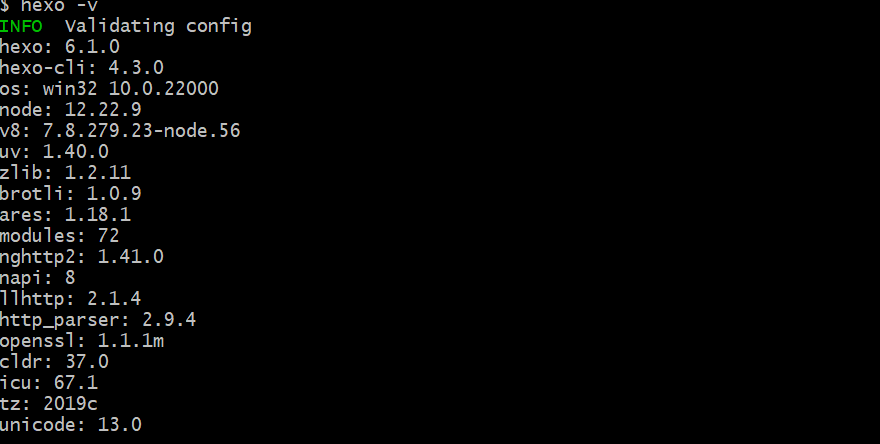
创建一个博客目录文件夹:这里新建文件夹maupassant-hexo,初始化一个hexo博客
1 | hexo init |
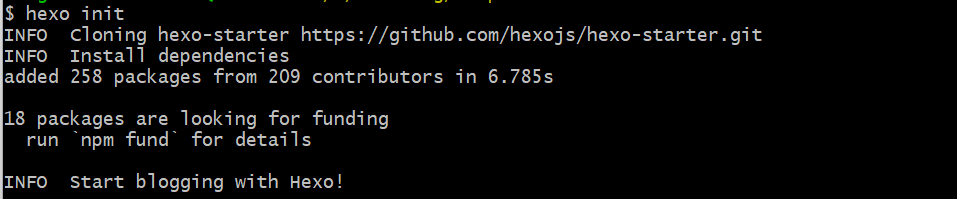
下载主题源码
github仓库地址:https://github.com/tufu9441/maupassant-hexo/tree/master
1 | git clone https://github.com/tufu9441/maupassant-hexo.git themes/maupassant |
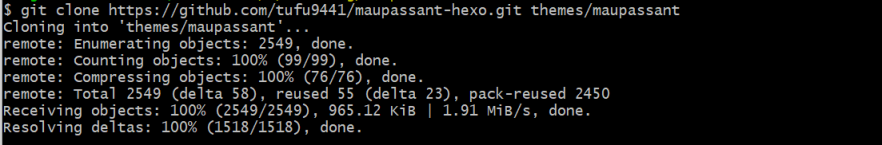
安装渲染器
1 | npm install hexo-renderer-pug --save |